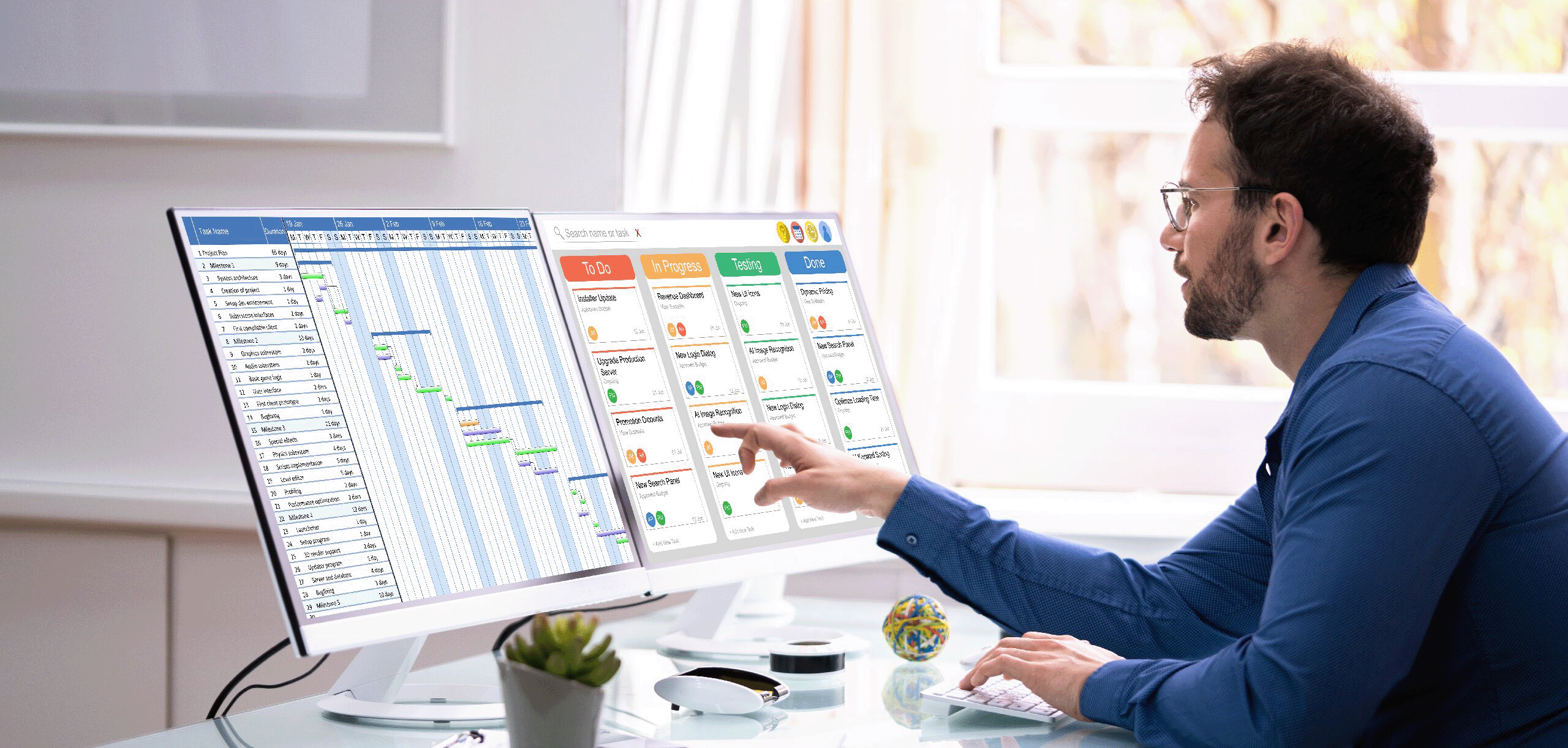
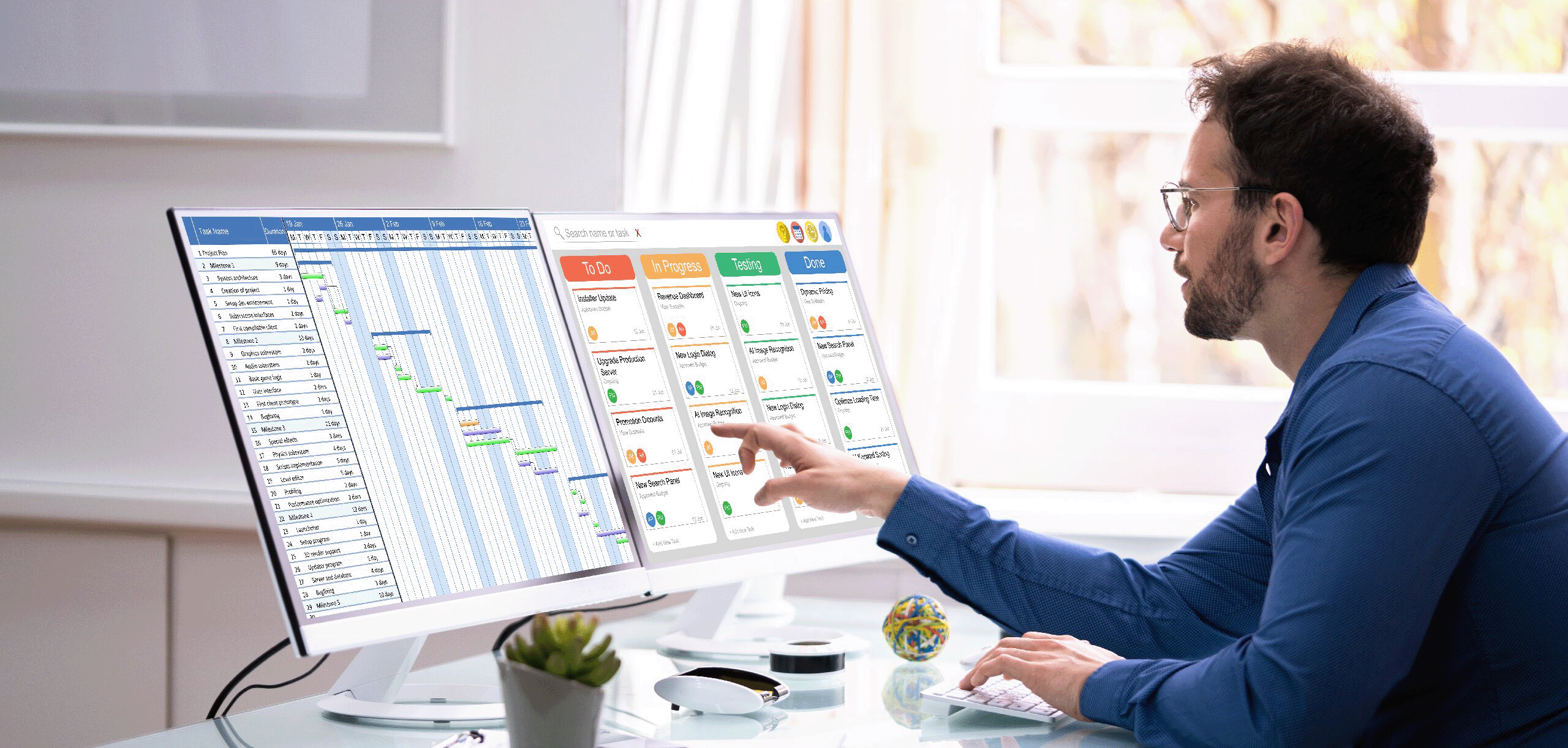
In the high-stakes world of shutdown, turnaround & outage scheduling, every minute counts, and the right project management software can be the key to success or failure.
The ability to effectively plan, coordinate, and execute complex activities involving numerous stakeholders and resources has a direct impact on the bottom line and overall efficiency of an organisation. But how do you choose the perfect software that caters to your unique needs and ensures a seamless, well-orchestrated shutdown? This blog dives into a detailed comparison of two leading project management tools—Primavera P6 and Microsoft Project—to help you make an informed decision for your next shutdown adventure. Let’s unlock the potential of these powerful tools and pave the way to a safer & smoother shutdown experience.
Primavera P6 Pros:
- Advanced scheduling capabilities: Primavera P6 is known for its powerful scheduling engine, which can handle complex scheduling scenarios involving multiple activities, resources, and constraints. It can also generate advanced critical path analysis, resource histograms, and other reports to help identify potential scheduling issues before they occur.
- Scalability: Primavera P6 is designed to handle large and complex projects, making it well-suited for shutdowns involving multiple plants or sites. It can also be scaled up or down depending on the sise of the project, making it a flexible choice for shutdown managers.
- Collaboration: Being an enterprise program Primavera P6 supports collaboration and communication between team members, making it easier to share information, assign tasks, and track progress. This can help improve efficiency and reduce the risk of miscommunication or errors.
- Risk management: Primavera P6 includes built-in risk management tools that can help identify potential risks and evaluate their impact on the project schedule. This can help shutdown managers take proactive measures to mitigate risks and keep the project on track.
Primavera P6 Cons:
- Steep Learning Curve: Primavera P6 can be complex and difficult to learn for beginners. It may take some time for users to become proficient with the software and comfortable using its many features.
- User Interface: The user interface of Primavera P6 has been criticised by some users who find it to be outdated or clunky. While the software is highly functional, its interface may not be as intuitive or user-friendly as some other scheduling tools. However, with some time and practice, users can become familiar with the software and its shortcuts, making this a non-issue.
- Cost: This software can be quite expensive, and it may be out of reach for smaller organisations.
MS Project Pros:
- Familiarity: MS Project will be familiar to users who have experience with other Microsoft products. MS Project has a similar look and feel to other Microsoft applications such as Excel and Word, which can make it easy for users to understand and navigate.
- Cost-effective: MS Project is generally more affordable than Primavera P6, making it a good option for smaller shutdown projects with limited budgets.
- Integration with other Microsoft tools: MS Project can integrate with other Microsoft Office tools, such as Excel and Word, making it easier to import and export data between programs.
MS Project Cons:
- Scheduling capabilities: While MS Project can handle simple and small projects, it may struggle with more complex projects that require advanced features. For example, if a shutdown involves multiple plants or sites, with a large number of resources and activities, MS Project may not be able to handle the complexity of the project. It may also struggle with handling changes or delays in the schedule and may not provide accurate updates or resource leveling.
- Reporting capabilities: MS Project offers limited options for customising and creating reports, which can make it difficult to generate detailed and comprehensive reports.
- Software instability: MS Project is prone to crashing, particularly when working with large and complex projects. This can be frustrating and time-consuming for project managers, as it can result in lost work and delays in completing the project. Additionally, older versions of MS Project may not be compatible with newer operating systems, which can lead to compatibility issues and further increase the risk of crashes.
Conclusion:
Primavera P6 offers advanced features like resource and cost management, risk analysis, and more advanced scheduling capabilities, including the ability to create multiple critical paths. It also has collaboration features and an option for cloud-based deployment.
In contrast, MS Project is a more basic tool with fewer advanced features. It is better suited for simpler projects with less complexity and fewer resources. MS Project also lacks the advanced risk management and collaboration features of Primavera P6.
Overall, while both tools have their strengths and weaknesses, Primavera P6 is generally regarded as the more comprehensive and powerful option for managing complex shutdowns and turnarounds. The best scheduling software for your shutdown will depend on your specific needs and budget. It is essential to evaluate each option carefully before deciding, and consider factors such as scheduling capabilities, collaboration features, reporting capabilities, scalability, risk management, and cost. With careful consideration, you can choose the right scheduling software for your shutdown and ensure its success.
