

One of the easiest standards to implement by far is setting up a logical Naming Convention for our projects, folders, filters, layouts, schedules etc. We spend way too much time trying to navigate through folder structures that have the same logical structure as a bowl of spaghetti!
Setting up easy to navigate, easy to read and interpret naming conventions will help your workday flow seamlessly. Here are a couple of examples I use daily.
P6 Filters
Everyone knows how hard it is to find specific filters & layouts in someone else’s schedule. Set your schedule up as if you were building it for someone else is the easiest way for me to think about it. Clean & easy to operate.
Now apply to your filters
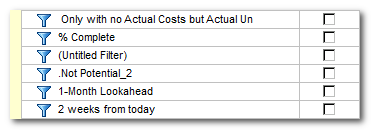
What a mess…
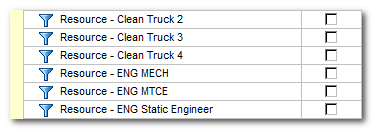
This looks so much cleaner and user friendly.
Hierarchy:
- Filter Type
- Resource Type Level 1
- Resource Type Level 2
Activity ID’s
The next one is one that treats me well when constructing large schedules in Primavera P6, one that is underutilised everywhere in planning whether it be materials handling, energy, construction, or maintenance.
I see this as very beneficial way to utilise Activity ID’s.
Now rather than all your activities named A1020, A1030 and so on why not use something that makes more sense when looking for a certain WBS or type of task, something to take the time out of searching for a certain activity? Something that removes all the sticky notes from your desk!
Instead of using the standard Activity ID’s and no standard formatting or naming convention let’s look at what we could have if we implemented one.
Instead of:
A2080 –commence earthworks
A2040 –earth works complete
Let’s try:
MSEW – Earthworks Commence
MFEW – Earthworks Complete
Let’s break that down real quick.
M – Milestone
F – Finish (or complete)
S – Start (or commence)
EW – Earth Works
So, we can easily see that the ‘MS’ is a start milestone so when assigning our milestones to tasks all we do is type the ‘M’ and that instantly shows us all our milestones in the schedule then type the ‘S’ which takes us to all the Start Milestones then ‘EW’ will take us right to where we want to go to assign the Earthworks Commence Milestone.
With this system when I’m adding a predecessor or successor, I can quickly type MSE and go straight to the activity I’m looking for, having a standard like this is highly underutilised and underrated in my opinion and this is the first thing I teach new planner & schedulers.
Anyway, if you read this all the way to the end, I hope it helped in some way!
